Last time, we looked at LastPass. This week, we’ll investigate a rival that goes head-to-head with the gang at Marvasol, Inc., and depending on your needs, might just win out.

Enter Dashlane. It’s got all the features you’d expect from a quality password manager, and a few that are all its own.
Quick Facts - Dashlane:
Pros: Free solution is very generous, packing free mobile apps and two-factor authentication. No cloud syncing might be a selling point for some users.
Cons: Premium option is a little pricey compared the competition. Importing from other managers can be fiddly.
Runs on: Nearly any platform, thanks to browser integration. Windows and OS X easy installers. Android, iOS, Blackberry.
First, let’s start with what makes Dashlane a little bit special. For the cloud-phobic among us, Dashlane has come up with an interesting middle ground: cloud syncing is an optional, paid feature, meaning that by default, you store your password file on your very own computer.
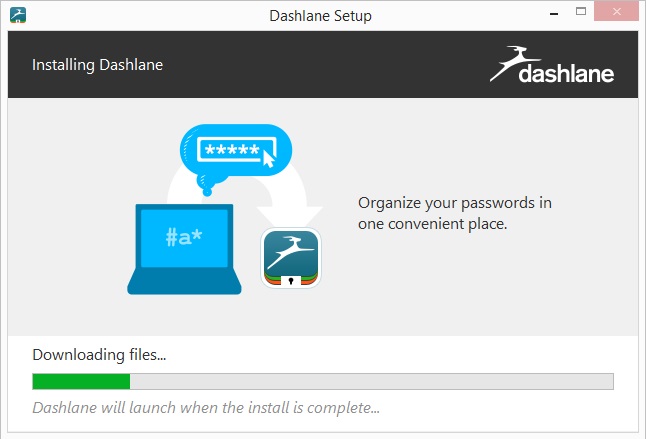
Installation is a cinch, with a beautifully smooth and clear installer app to guide you through. Pick a master password and Dashlane will install on all your browsers. Like many of its competitors, it’s from within the browser that most of your interaction with it will take place.
Importing
If you’re importing from another password manager, Dashlane has made things painless. Allowing import from databases created with Firefox, Chrome, Internet Explorer, RoboForm, 1Password, LastPass and many others, it’s comprehensive indeed.
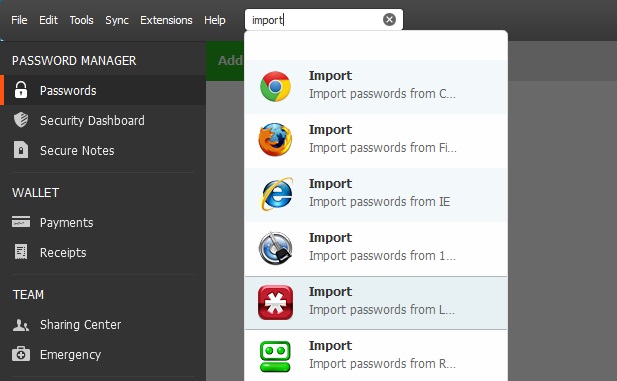
However, many times you’ll need to know your way around a CSV file to import. If importing your data is too much of a hassle, simply using Dashlane for a few days will let it learn your most frequently-used passwords.
Dashlane also includes a great password generator, as well as an at-a-glance password strength rating in your vault that makes it easy to spot and amend possible weak points in your collection.
Like many of its competitors, Dashlane also incorporates a digital wallet. You can store credit card information and other Autofill data securely to save time when shopping online.
Generosity Saves the Day
Another great plus that might give a leg-up over the competition is what Dashlane gives you for free. While many competing password managers (such as LastPass) charge extra for these features, Dashlane throws mobile apps and two-factor authentication into its non-paid version.
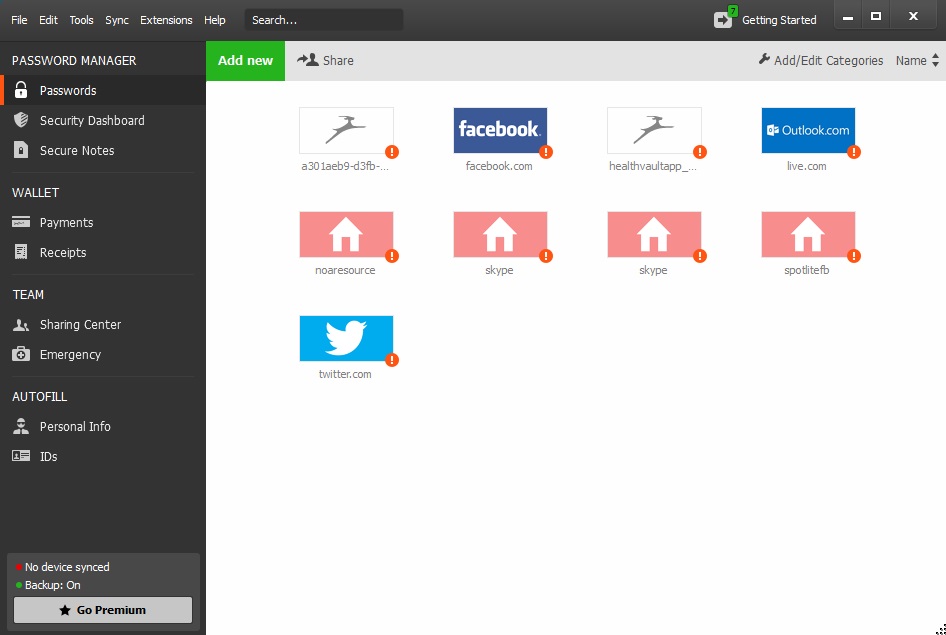
In particular, two-factor authentication gives the benefit of an extra layer of security when logging in to your password storage area. (See more of the benefits of two-factor authentication here.) It’s very generous of Dashlane, and might just be the tipping point for many people.
However, unless you have a paid account, you’ll have to sync your passwords manually between your mobile app and computer – remember, there’s no cloud benefits for non-premium users.
Speaking of premium, Dashlane’s paid service is a little bit of a daunting prospect compared to other password managers. With the price coming to around US$40 per year, it’s quite a bit more expensive than an option like LastPass. With the paid plan, you’ll have the option of cloud backup and syncing your password collection across multiple devices, as well as priority tech support.
You’ll also get unlimited sharing of your passwords to groups and other users, whereas with the free option you’ll be limited to just 5 shares. For some, that might be all you need. If you have a big family or friends you share lots of logins with, though, you might want to consider upgrading.
Tried Dashlane? Loved it? Loathed it? Have a password manager you’d like us to review? Tweet us @breachalarm!
