There’s a lot to say about avoiding malware, but do you know what not to do?
Unless you’re aware of exactly how your computer can become infected, it’s going to be difficult to know when you’re doing something high risk.
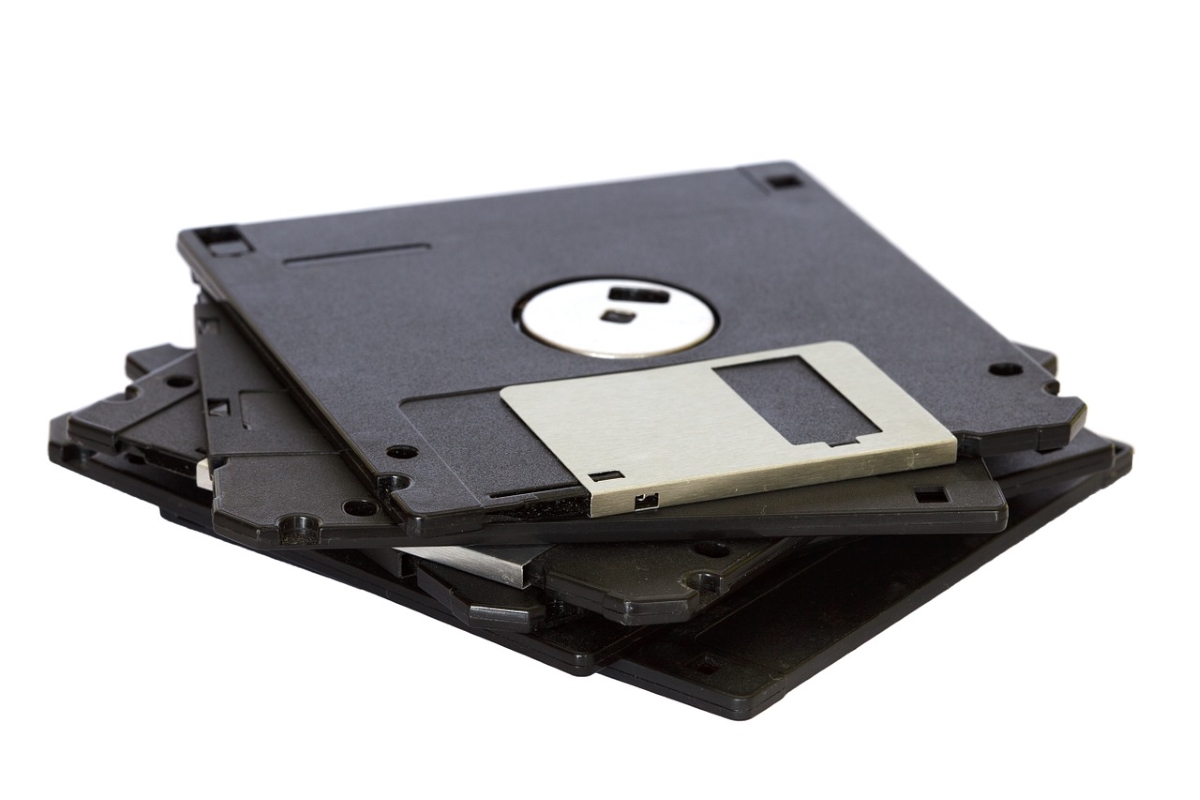
So, here’s how computers get infected. Needless to say, don’t try this at home!
##1) Via a Vulnerability## A vulnerability is an error in the logic or code within your computer’s operating system. Modern operating systems, such as Windows and OS X, are highly complex and pack in thousands of features.
With such a huge amount of code, it’s almost inevitable that some bugs will slip through, resulting in security vulnerabilities. Some of these are mild, while others are potentially disastrous.
However, these vulnerabilities – by themselves – do nothing at all. What makes them dangerous is their ability to be used by cyber criminals for a number of nefarious purposes – namely, their use in malware creation and distribution.
Infamously destructive malware of the previous century, such as the Sasser, Blaster and CodeRed worms, all preyed on vulnerabilities in Windows. Others, like various types of mass-mailer worms, benefitted from security holes in popular programs like Microsoft Outlook. Their primary mode of infection was via an email or an infected download.
Myth: Malware only comes from downloading and running infected files.
Fact: These days, exploits of vulnerabilities within popular software like Flash and Java are more common ways for your machine to become infected, leading to our next focus…
##2) Via your Browser## By far the most common method of malware dispersal on today’s Internet is via browser vulnerabilities. Due to the dynamic nature of today’s web, scripts can be run directly from an infected web page, eg. in a banner ad placed on the page .
Upon visiting the site, the script can download and launch infected files on your computer using a gap in your browser’s security.
How do you stumble upon such a page? Malware creators have several tricks up their sleeve to get you clicking:
-
Via search engines. Not every result that turns up on Google is legitimate; it can take time for search results to be ‘cleaned up’ and for script-launching sites to be removed from the index.
-
Spam or phishing emails can dupe you into following a direct link to the site.
-
Comment or video spam on trusted sites like YouTube can also fool you into visiting links you’re not quite sure of.
-
Popular sites can suffer hijacking, serving out ads with malicious scripts to their visitors. Most recently, Weather.com suffered this fate (through no fault of their own!)
##3) Via Other Malware## Yes, we know it’s awfully meta – but if you have a current malware infection, this can easily beget more (and even nastier) malware.
Some small trojans have been designed to download and implement larger Trojans, often by changing browser settings to the least secure options.
Schedule regular malware scans, and don’t simply ignore threat detections.
Other software, namely riskware, can increase your chances of downloading and installing trojans. Take care when using IRC and torrent clients to ensure you’re getting what you intended.
