Identity theft is a wide-spread problem, with over 12.6 million people falling victim in the US alone.

World wide, it frequently tops lists of consumer complaints, causes billions in lost revenue for businesses, and can strike people of virtually any age or walk of life. (Even you. Yes, you).
While web-based threats are just one part of identity theft, the Internet makes it easy for criminals to gain knowledge on all important aspects of your identity. They can then use these details for their own credit card applications, mobile phone plans, utility bills, shopping sprees and more.
Thankfully, there’s a way to be proactive about protecting your identity. Here are our tips for ensuring your Internet usage habits aren’t making identity theft easy.
##1) Don’t overshare. They say a little bit of mystery is an attractive quality – and the good news is it’s also great protection against identity thieves.
Oversharing on social media is something many of us are guilty of. Making matters worse, the default privacy settings of Facebook, LinkedIn and Twitter can make the everyday details of your life hit page one or two when someone Googles you.
This makes it exceedingly easy for ID thieves when a simple search can reveal your birthday, dog’s name, an in-joke you share with your best friend, the company you work for, and more.
The sorts of information you should keep off your social media accounts? Birthdays, phone numbers, addresses, as well as your basic personal information (middle name, pets, the names of close relatives, etc.)
Be sure to keep your posts private, too. You can accomplish this by adjusting privacy settings for your social media accounts. (See below for links to guides for popular networks.) However, be aware of social media scams and only allow people you know to connect with you.
##2) Thoroughly wipe your devices before selling them. ## …and we don’t mean just with a moist cloth. Ensure you’ve thoroughly erased any and all personal data from your smartphone, tablet, laptop or desktop computer before you sell it on the second-hand market.
Second-hand tech is a goldmine for identity scammers looking for comprehensive details about a person. A huge array of personal data (or perhaps your entire digital life) resides on these items, so it’s important to back up and obliterate anything you wouldn’t want a stranger to see or log into. Don’t simply delete information like contact numbers and notes – you need to properly clean any device going to a new home.
For a mobile device, perform a factory reset (perhaps several to be on the safe side), and for computers, a comprehensive format of your device is in order. Remember, the more formats or factory resets you run, the less recoverable your data will be for thieves. See below for factory reset guides for popular devices.
##3) Shop online, but use caution.## Some links to discount shopping sites advertising on Facebook or Google’s pay-per-click section are not entirely safe. While every effort is made to keep the ads on these networks free of scams, there’s inevitably some off-colour sites that will make the rounds.
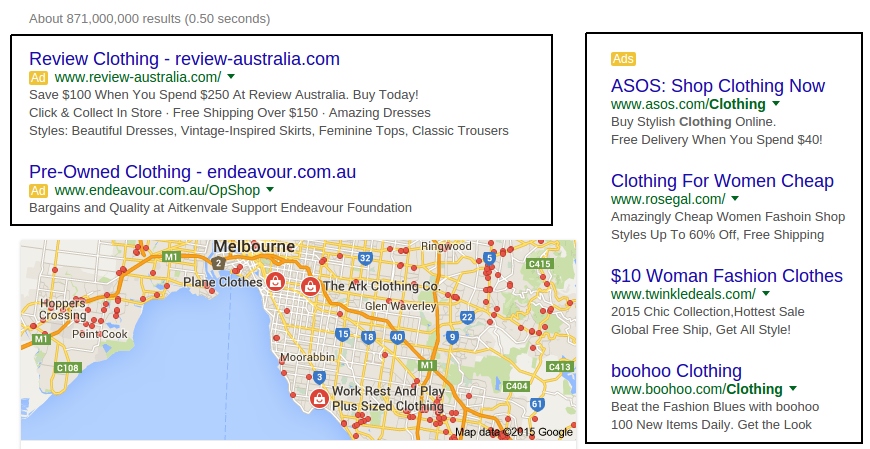
Always do a thorough background check on any site you’re considering purchasing from – a good rule of thumb is to search for the website’s name and the word ‘scam’, and read others’ testimonials on third-party review sites.
Keeping a separate credit card for online shopping is a great tactic, and the use of credit (rather than debit) allows for you to easily cancel transactions. PayPal is another layer of protection, and has very comprehensive approach to disputes should you want to reverse your payment.
Even if you’re using these extra measures, however – regularly log into your Internet banking, and check your statements and payment history regularly to nip suspicious activity in the bud.
##4) Throw curveballs at secret questions.## Security questions are often used as the ‘second line of defence’ for many websites.
In our guide to strong secret questions, you can learn how to ensure that even if ID thieves get your information, it won’t grant them access to all your important accounts.
For further reading, check out some of the topics below.
Privacy guides and How-tos:
