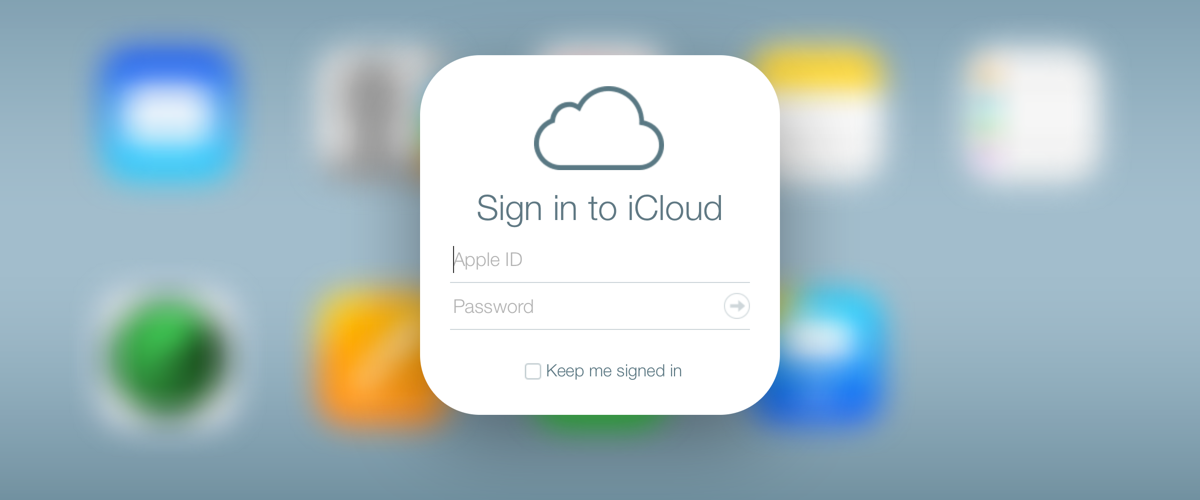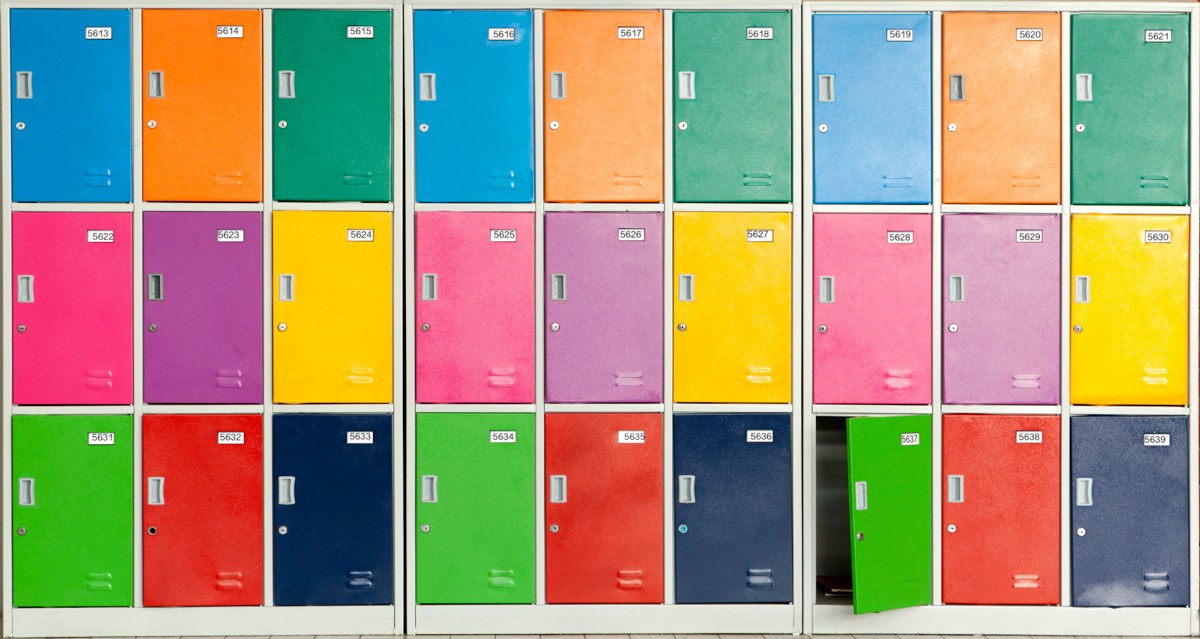If you’re a Gmail user, you should take preventative measures (change your passwords and enable two-factor authentication) in the wake of a large breach that hit the Internet just hours ago. BreachAlarm has obtained a copy of the leaked data. Containing just under 5 million stolen passwords, primarily associated with Gmail email addresses, this is the fourth largest confirmed breach in our history to date.
The leak by Russian hackers was detected after the data was posted to a freely-accessible Russian Bitcoin forum. Email accounts offered by Russia’s largest search engine, Yandex, were also included in the data spill, although Gmail addresses made up the overwhelming majority.

While the forum moderators hastily censored the file and removed the passwords, there is little doubt that the intervention came too late for quite a few accounts.