It’s not often we see social consciousness paired with internet security. However, the gang at Lamantine Software have paired these two unlikely partners in their latest version of Sticky Password.
How? Every Pro license purchase goes toward the conservation of manatees – a truly unique marine species currently under threat of extinction. (We’ll have to add “warm fuzzy feelings” to our list of Pros!)

It’s not just good karma, either: Sticky Password is a rock-solid password manager. Like Dashlane, it aims for a nice middle ground between cloud syncing and keeping control of your own data. Syncing is optional, and you can delete your records from the cloud at any time.
Unlike Dashlane, however, Sticky Password uses a product license model rather than a yearly subscription. So, if flexibility without the yearly pricetag is your thing – keep reading. Sticky Password might be just the ticket.
Quick Facts – Sticky Password:
Pros: Impressive amount of platforms supported, biometric additions included at no extra cost, pro version supports a great cause.
Cons: Free version is a little restrictive; only storing 15 logins.
Runs on: Windows, Mac, iOS, Android, Blackberry, Kindle Fire, Nokia X, and many (many!) browsers.
Everything (… and the kitchen sink!)
As far as browser and platform support, Sticky Password is nearly unbeatable. It supports a dizzying number of browsers – not just the Big 4 (Chrome, Firefox, Safari and IE), but also smaller players like SeaMonkey and even veritable museum pieces like Flock. This makes it a great option for those of us still running legacy machines.
To get started, you’ll need to create a StickyAccount. Just enter your email address and choose a strong StickyPass – you’ll need these credentials again each time you install Sticky Password on a new device.
However, you’ll need a separate master password for your password vault. This might take a little getting used to if you’re coming from a more unified package like LastPass, however the learning curve is a short one indeed.
Speaking of which: those jumping ship from another manager can easily import their existing passwords from packages like Roboform, Dashlane, KeePass and countless others.
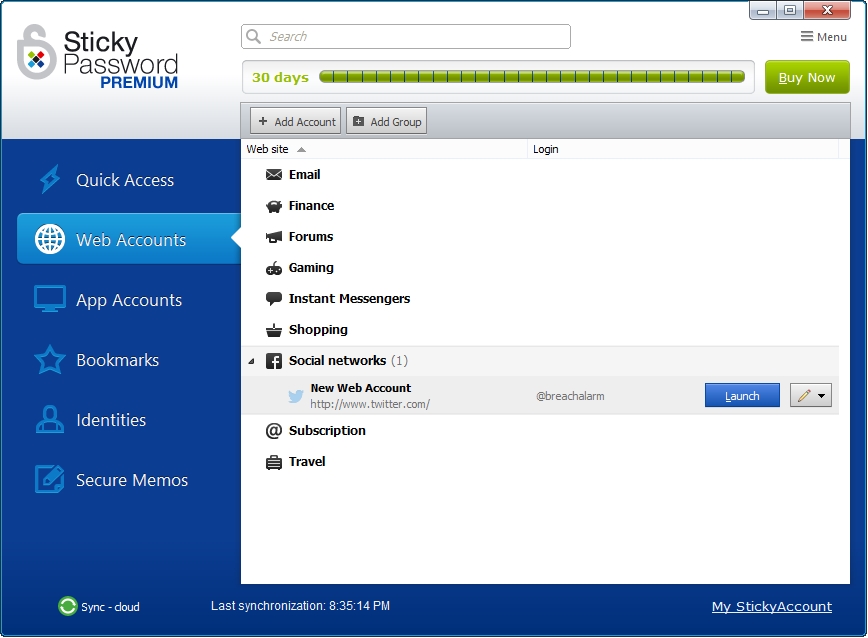
A little forward thinking.
On mobile devices, Sticky Password is also one of the few password managers to support biometric access to your vault.
This means that with a single finger swipe, you can access your passwords on devices equipped with a fingerprint reader. It’s a nice addition, especially since it’s included for no extra cost in Sticky’s Premium license.
Like most other password managers, Sticky Password will automatically fill in your stored credentials while you browse the web. However, it’s this mundane task where Sticky Password shines.
Where some sites are known to befuddle many password managers, Sticky will often handle these with ease. Like LastPass, it will also handle pages with multiple fields, beyond the simple username and password.
Web form filling and digital wallet functionality is another welcome addition – allowing you to securely pre-fill personal details like credit card numbers and addresses for online shopping and website signups.
There’s also a password generator with lots of options for creating secure password jumbles. I’d recommend giving the default settings a bit of a tweak to include punctuation characters and picking the maximum possible password length, just as a bit of extra security.
Bottom line: if you’re after a one-off purchase that allows great control of your logins, Sticky Password is an excellent choice (and I finally got to write about manatees!)
You can grab a free trial of Sticky Password here.
Loved it? Loathed it? Have a password manager you’d like us to review? Tweet us @breachalarm!
