You might have an antivirus utility and run regular scans, but it appears your machine isn’t running quite as normal. Is it simply aging, bogged down with unnecessary software, or is there something more sinister at play?
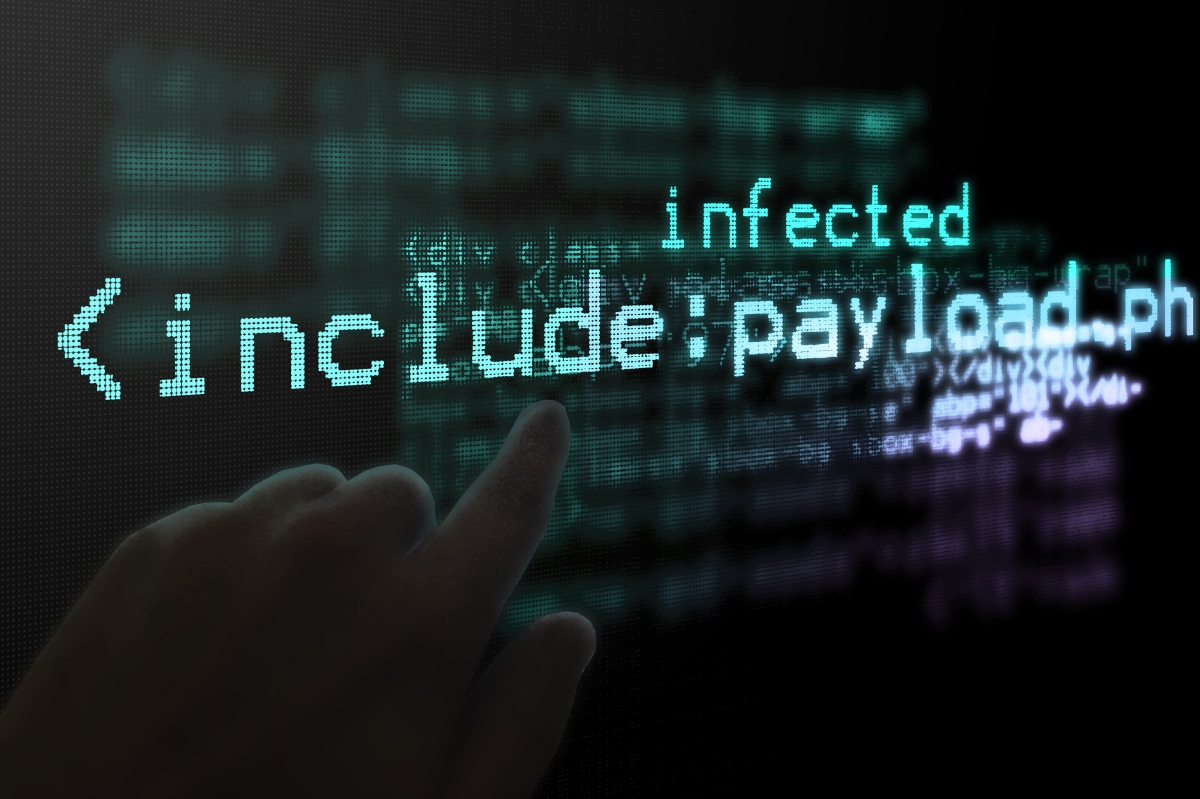
Read on to see if your computer is showing any of these warning signs of a malware overrun.
##1. Unusual Lag## Usually the first sign of an issue, this symptom isn’t conclusive in and of itself. However, a sudden and drastic increase in your computer’s login times, large lag in loading apps straight after startup, or in daily function might be a sign of memory-resident malware.
Regular virus scans may not pick up this type of active infection, as running processes might not be accessible to your antivirus utility. It’s recommended that you boot into safe mode and run a full system scan to check comprehensively for this sort of infection.
##2. Crashes## A sudden onset of blue screens (or kernel panics, in the Mac world) do not always signal a virus. The installation of new hardware drivers is a common culprit for this sort of error, so always try to trace back your steps through what you’ve installed recently.
If necessary – run a System Restore (Windows) or restore a backup from Time Machine (Mac) and see if it resolves the issue.
##3. High network activity (and ridiculous charges from your ISP)## If you’ve just started your machine and your browser isn’t open and yet your network light is flickering wildly, it could be a sign of data-hungry background processes. Even more telling are high bills from your Internet Service Provider, or quickly exceeding the limit of your monthly broadband plan.
Some apps, such as peer-to-peer file sharing or torrent apps (many of which open automatically on startup), may be the root of this issue. However, it might also be a sign that there are other background processes, such as trojans or botnets, that are eating up your bandwidth.
##4. Different browser settings or embedded ads in every page.## This one is an obvious hallmark of an infection. If your homepage suddenly changes without your knowledge, or you’re now seeing little ads under every other word as you browse the net, you’ve got yourself a classic (and often just harmlessly annoying) adware infection.
However, it’s usually easy to get rid of this sort of irritating affliction – simply take a look through your list of installed programs and spot the ‘Movie Toolbar’, ‘LookSmart’, or other similar entry. Uninstall and restart, and you should be back to normal. You’ll still need to change your home page back, though!
##5. Constant Hard Drive Activity or Low Disk Space##
If your hard drive light is displaying excessive activity even when the system is idle, this could be a sign that you’re dealing with a malware infection. More obvious signs include your drive suddenly being unusually full, or files going missing or being renamed.
It’s important to check, though, that your hard disk is not experiencing physical failure (particularly common to non-solid state drives after a few years of use), before concluding on malware. A worn out hard drive can lead to many of these same symptoms, and is an urgent call for you to backup your data.
If you do uncover a malware infection, remember that many common trojans specialise in stealing passwords (often including a keylogging component). To be safe, always change your passwords, including master passwords for password managers, after the infection is clear.
