Whether you’re a home user, small business owner, or even working for a company with its very own IT support department, we all need a little help sometimes.
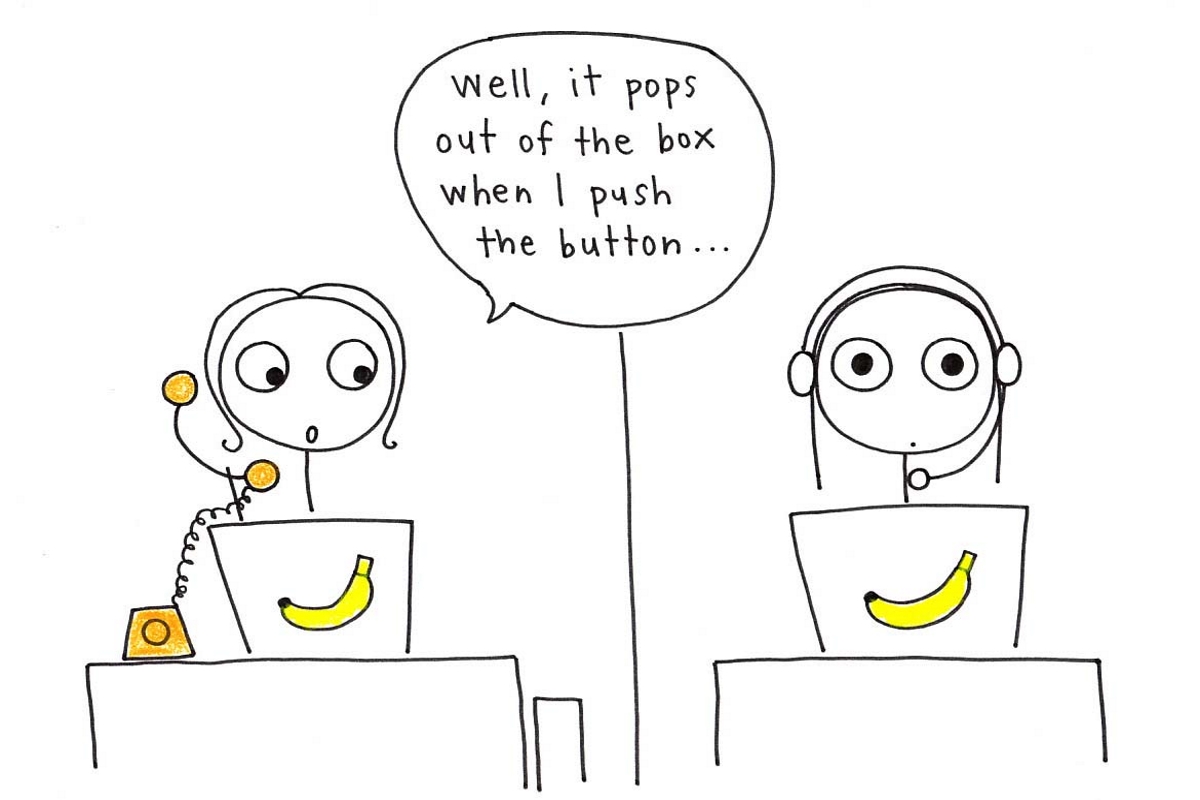
Knowing how to get on the good side of IT support is a critical skill that can bring many happy returns, and allow you to smoothly recover from technical issues large and small.
Here are our top tips for fostering a good relationship with any IT support staff you might need to reach out to.
##1. Make sure you really need to call for support.## One of the biggest peeves of any support officer is a deluge of annoying, pointless queries and trivial issues.
Often, the customer has immediately thrown their hands in the air over a problem that could be dismissed with a few simple clicks. Meanwhile, a support ticket has been created, and much time on both the customer and support officer’s side has been needlessly wasted.
Before you pick up the phone or hit send on that email, really consider whether you’ve done everything you can. Try the old standby: restart the troublesome program – or even your entire computer – and see if the problem persists.
Consider whether you’ve recently installed anything new: downloads, a new anti-virus package, a web browser or any plugins or extensions. If you have, try uninstalling this new addition and seeing what happens.
If you’re having Internet connectivity issues, try re-connecting to your network or restarting your router before calling for help. And if you don’t have any connectivity issues, try Googling your problem! You’d be amazed at the specific help you can get online.
##2. Making the Call## Okay, so you’re pretty sure your problem needs some further investigation. You’re ready to call for help! But not so fast: here’s a few guidelines for when you speak to your support officer.
First, don’t be vague! Let the support officer know what exactly is going amiss, and outline what you’ve done so far to try to correct it (see Step 1). For the sake of the IT officer’s sanity, please never simply whine “It’s not working!”.
Secondly, take responsibility for your part in the problem. More than likely, you’ve contributed to it in some way – from clicking on something you shouldn’t have, to installing unreputable software, or not keeping proper backups.
Don’t be defensive if the support staff ask about recent downloads or page visits, and accept that you’ve likely messed up a little. Mistakes… we all make them!
Finally, keep your manners in check. Yes, your problem is driving you out of your mind, but imagine dealing with masses of them each day… and to boot, dealing with grumpy customers who have likely caused their own downfall (see point two)!
However you’re feeling, don’t take it out on the IT support officer. It’s not their fault, we promise.
##3. Don’t delay## Deal with your problem as soon as it comes up, or you’ll potentially be making the job much more difficult for your IT support officer.
As time goes on, it becomes much more difficult to establish a causal link between changes in your machine and the issue you’re experiencing. For example, if your email stops working on Monday, don’t call for help next Thursday!
IT experts are great to have on your side, so go forth and nurture those relationships with support staff: your telecom, ISP, web host and your organisation. Next time you’re in a tech crisis, you’ll be thanking yourself!
Image credit: studio tdes (CC BY)
