If you’ve never heard this term before, we can’t exactly blame you – this particular tech acronym gets precious little media coverage.
We’re talking about Virtual Private Networks.

Whether you already knew what these letters stood for (or really, really didn’t), a VPN is something you should be keeping in your security toolbox.
So, what’s a VPN exactly?
Simply speaking, it’s a group of computers or separate networks connected together over a public network – usually the Internet. Outsiders (like you) connect to the VPN via a secure tunnel, shielding your connection from eavesdropping.
VPNS are used in business all the time for all sorts of purposes: connecting large and remote datacenters, for employee connection to their work intranet from outside the office, and more.
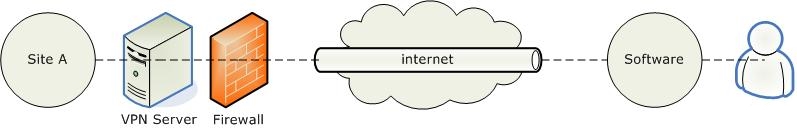
However, they’re not just for business. For a long time, privacy-savvy individuals have been using them to connect more securely and to keep their privacy (and even location) under wraps.
In the last decade, concern over the amount of information we’re sharing in our regular use of the internet has skyrocketed, and VPN use has followed suit.
With the spread of public WiFi also come its inherent security dangers. Using a VPN is essential if you keep anything of note on your mobile device or laptop (who doesn’t?) and frequently make use of public hotspots – at school, work, cafes or airports.
As a quick experiment, visit stayinvisible.com and see what your browser is sending to every site you visit.
A VPN will stop this sort of information being sent, protecting you from eavesdropping by encrypting all the data you send and receive. They can also ‘mask’ your location, making it seem to outsiders as though you’re based somewhere that could be thousands of miles away. To any outsider who might be attempting to look at what you’re sending over a given connection, all they will see is an unintelligible scrummage of data. Meanwhile, you can do your online shopping, banking and other activities on the network without the risk of a potential breach.
They work so well, in fact, that anyone who’s serious about protecting their privacy and online security should use one.
#So how do I get one? (And is it going to take all day?) ## A simple way of connecting to a VPN usually involves launching a software client on your computer, logging in, and waiting while your computer gets authenticated by a remote server. Once this is done, you’re free to use the Internet as you normally would, while all your communications are encrypted and secured.
VPNs range from ridiculously simple point-and-click interfaces to all-out router configuration for remote connection. In this article, we’ll focus on the best starting points into the world of private browsing.
Depending on your budget and what you need out of your VPN connection, you’ll likely have a variety of options to pick from.
The easiest of all VPNs are the freebies. CyberGhost, TunnelBear, betternet and SurfEasy are available as downloadable portals for PC, Mac and mobile, as well as browser plugins for Chrome and Firefox. These services are a great way to start using a VPN without the hassle of messing with system settings, providing an easy way to browse privately.
However, a drawback of many free VPN applications like these is speed limitation. During peak hours, these networks can become quite sluggish and busy with a glut of free subscribers, and some (like CyberGhost) even throttle the connection speed of free users. Other limits might include download caps or restrictions on peer-to-peer use.
If high speeds and unlimited downloads are a must for you while you’re out and about, but you still want the convenience of ‘click-to-connect’ functionality, you should consider paying for the premium version of these apps.
If you’re willing to roll up your sleeves and tackle your computer’s Internet settings, some other free VPNs are simply available networks you can connect to by manually adjusting your connection settings. These include VPN Gate, VPNbook or FreeVPN.me. The benefit of these services is often a reduced user load, as well as fewer general restrictions around peer-to-peer use and bandwidth. Needless to say, they’re not recommended unless you’re already fairly comfortable with setting up connections (or willing to learn!)
For those wanting to take things a step further, there’s paid VPN subscriptions such as Private Internet Access, IPVanish and TorGuard. These services offer you much more than their free counterparts in the way of product support, customisability, reliability and connection speeds. If you’re a frequent traveller or run a small business, services like these are a seriously great investment and will not disappoint.
A small caveat: before choosing a VPN provider (free or paid), be sure to do your research and pick a reputable company.
Recently, Hola VPN, a popular provider, has been uncovered while using their subscribers’ bandwidth for other purposes, effectively creating a botnet out of its user base. This breach of trust left many users vulnerable to exactly the sort of compromise they were trying to avoid.
Remember that any VPN provider you choose will be entrusted with your online privacy – so it’s never a decision to make lightly!
However, with the right VPN for your needs, you’ll find that secure browsing can happen anywhere you want it to. Get on board.
