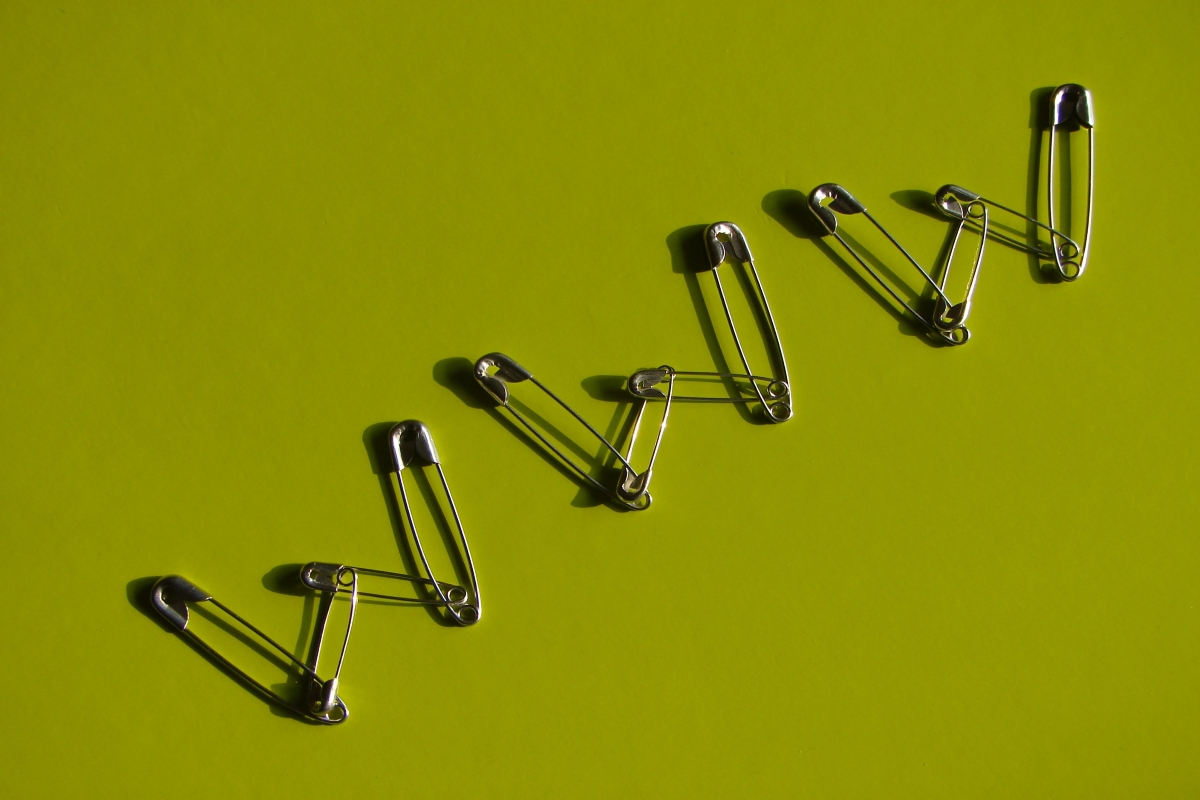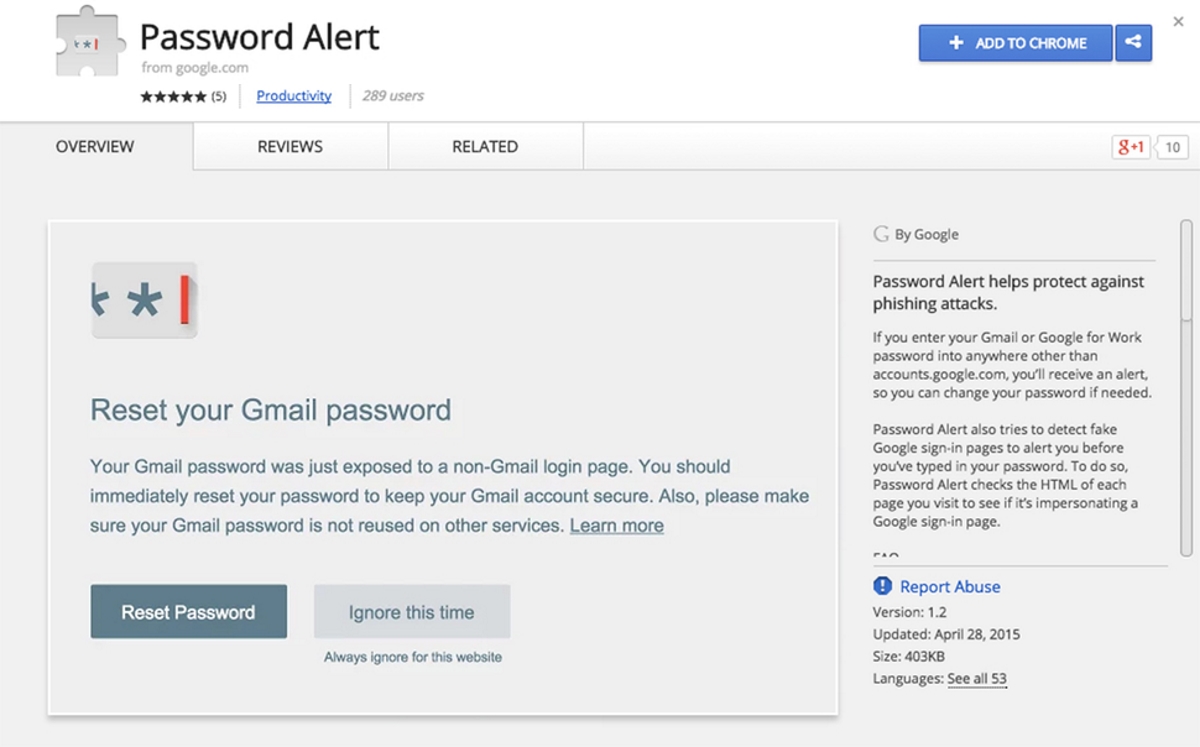When we think of avoiding malware, we’re often focussed on our online activities. However, this isn’t the only risk to consider.

USB sticks are a convenient way to store vast amounts of data, and allow for quick data transfer between computers without relying on the cloud. They’re cheap and ubiquitous, and many of us have dozens of them. We don’t often don’t even think twice about plugging in a friend’s stick to transfer some files.
A new joint study by Google, the University of Michigan and the University of Illinois performed an interesting social experiment, scattering USB sticks on the ground around campus at Urbana-Champaign. Surprisingly, 48% of the drives were snatched up.