Google services (Drive, Docs, YouTube, Calendar and Gmail) are now being used for projects across the board: from work to school, to clubs, hobbies and online courses. For Android users, your Google account can even help you find your phone, back up your photos, and migrate your apps to a new phone.
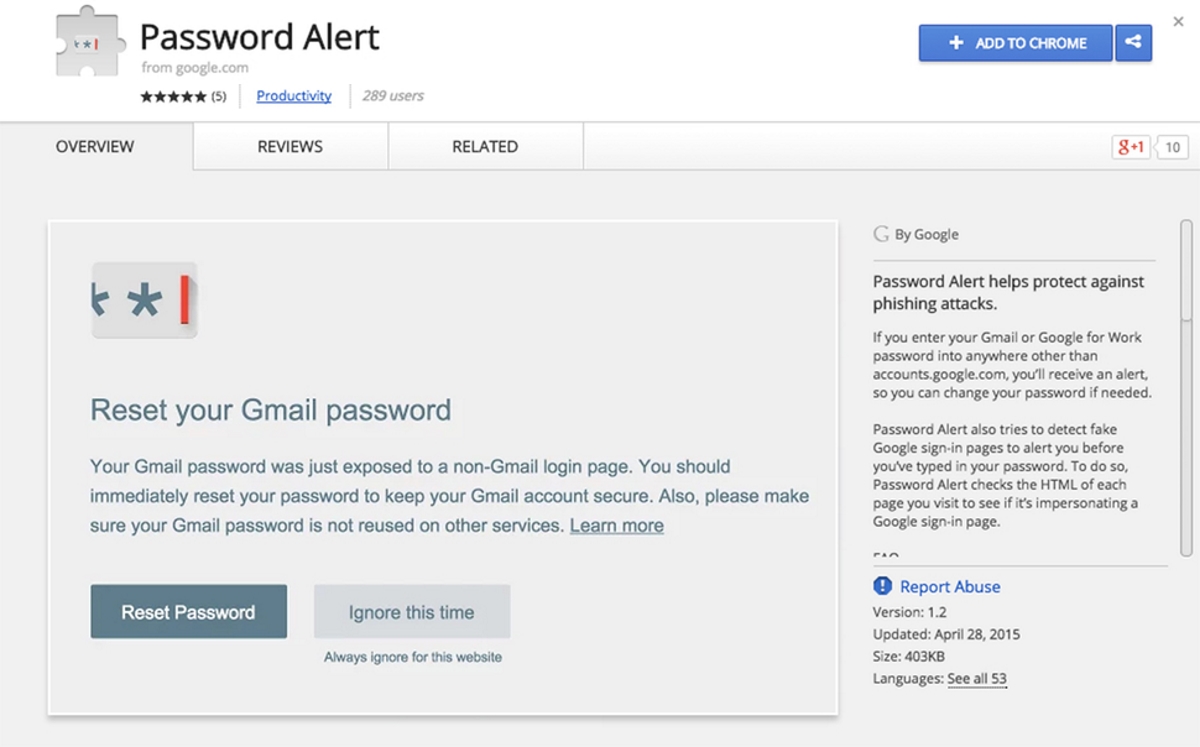
With this in mind, it’s become very important to make sure we’re not handing our Google account login to one of the many thousands of illegitimate sites around the net.
Realising this, Google has stepped into the war on phishing with its brand new Password Alert extension for Chrome.
This free, simple plugin works in two ways: first, by preventing you from using your Google password anywhere other than the designated ‘accounts.google.com’, and also stopping you from re-using your Google password for other sites.
For example, consider a situation that sounds all too familiar: you receive a strange email from Google, warning you that your password has become out of date. “Click the button”, it promises, “and update your account”.
The link, of course, takes you straight to a lookalike site that will prompt you for your account details. If you enter them, Password Alert will advise you that your details were exposed to a non-Gmail page, and to change your password immediately. It will even give you a handy link to quickly make the change.
The message will appear as soon as you finish typing your password, as some forms automatically send fills to the server as they are typed. Password Alert will spring into action for suspicious sites, whether you’re creating an account or simply logging into other sites with your Google password.
Like most other Chrome plugins, Password Alert is dead-easy to set up and use. Simply head to the Chrome Webstore and download the extension. Once that’s done, you’ll need to tell Password Alert your Google account name and password (even if you’re logged in). The extension will then monitor your activity for potentially compromising situations.
Sometimes, simple solutions like these can make a big difference to your security!
