Spyware is concerning enough on your laptop or desktop computer, but with GPS capabilities, a wealth of personal information and private messages, it’s an even more terrifying prospect on your mobile device.
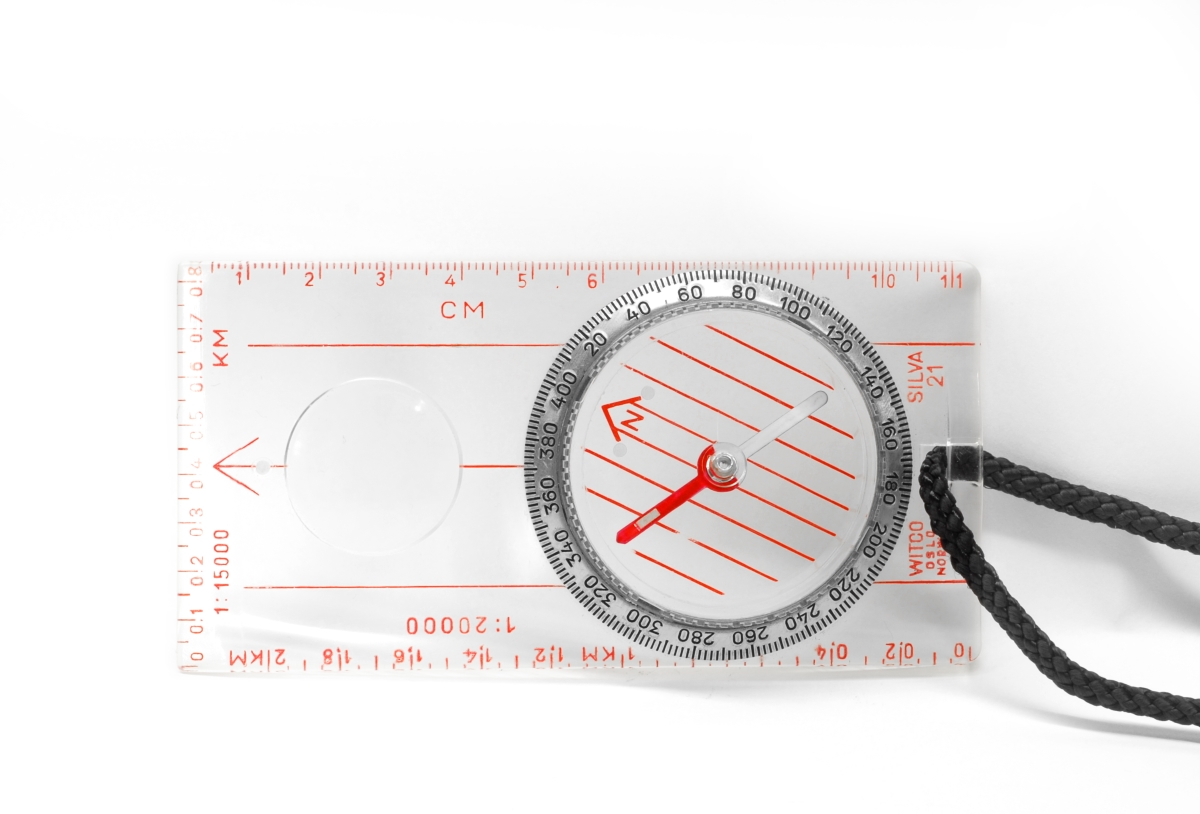
Tracking apps have consistently made headlines in recent years, used by everyone from disgruntled spouses and concerned parents to law enforcement.
However, they can also come packaged with otherwise-desirable apps found on the Google Play and other app stores.
Would you know if you were being tracked? Read on to find out.
##1. Don’t neglect the physical## Many people leave phones unattended and out in the open. Combined with the lack of an access PIN, you’ve got a recipe for sneaky app installs while you’re not around.
If you haven’t already, secure your phone with an access code, and better yet – keep it with you whenever you can!
##2. Don’t shrug off strange messages## If you receive a message that looks like code or a string of garbled letters and numbers, it might be a sign that someone is trying to send a command remotely to tracking software on your device.
However, if you’re not seeing any strange text messages, this doesn’t mean you’re in the clear: many ‘control texts’ used for tracking apps are hidden and won’t show up in your message inbox.
Nevertheless, this can be a very conspicuous symptom of tracking software if you happen to see one.
##3. Look out for unusual behaviour## Has your phone’s battery been draining suspiciously fast lately? Have your data bills suddenly skyrocketed?
Many tracking apps will be constantly sending information over your data plan, racking up usage charges. Any unusual spikes should be investigated further from within your device. On Android, you can view data usage by app in Settings, and in iOS you will also be able to identify which apps are consuming your plan.
##4. Take a look inside your file system.## If you’re comfortable with investigating your phone’s internal storage, pick up an app like ES File Explorer and take a look in your message, image and app folders.
Be on the lookout for files with keywords like ‘mobilespy’ and ‘stealth’. However, a word of warning: ensure these aren’t system files and run it past a Google search before you delete anything for good!
##Bonus Round: Is your phone rooted or jailbroken?## On an Apple device, the jailbreaking process allows users to install apps that fall outside Apple’s App Store and allows for more customisation.
The equivalent to this in the Android world is called ‘rooting’, and allows for full administrator access to otherwise locked development features and privileges on the device.
Tracking apps and spyware will often require a rooted or jailbroken phone for continuous access to your location and other data. A number of apps will actually automate the process of rooting or jailbreaking, so even if you haven’t altered your phone yourself, it’s possible that it’s been done without your knowledge.
Like all things security, however, prevention is better than cure. A great mobile security app should keep your phone free of spyware and block their malicious behaviours – so choose wisely and keep your antivirus app up to date.
